How to withdraw money from Deel to your Nigerian bank account.
Receiving money into your Nigerian bank account from other countries can be stressful. Over time, platforms like Sendcash have improved the experience of sending money across borders.
This article is a step-by-step guide to receiving money for your work from anywhere in the world with your Nigerian bank account using Deel and Sendcash.
Deel is a payroll and compliance solution that enables employers to send payments to remote workers around the world. Sendcash enables you to transfer money to Nigeria at the best rates - you can send money to any Nigerian bank account from anywhere in the world using bitcoin or your bank card.
While Deel lets your employers send money into your Deel wallet, it is currently impossible to withdraw directly into a Nigerian bank account. However, with Sendcash, you can get around that constraint. Sendcash offers you two options for withdrawing money from your Deel wallet into your naira account:
By using a Sendcash USD account.
By using Coinbase.
We highlight how to use both options below.
Option A: Using a Sendcash USD account.
Step 1: Create a USD account on Sendcash. Here is how to do so:
Install the Sendcash app. Open it and tap on “Receive.”
Tap on “Create USD account.”
Verify your identity to proceed.
You’ll get your USD account details upon verifying your identity.
Step 2: Open your Deel Dashboard and tap on "Withdraw"
Step 3: Choose the bank transfer method. Then fill in the details of your newly created USD account.
Step 4: Confirm withdrawal into your USD account.
Step 5: Withdraw into your naira account.
Now that the money is available in your Sendcash USD account. All you have to do to withdraw into your naira account is :
Open your Sendcash app. Tap on “Send cash”
Fill in the details of the naira account you want to receive money into.
Your USD account balance will be available as a payment option. Tap on it to complete your withdrawal.
That’s all you have to do. We’ll notify you when your withdrawal has been delivered to the specified naira account.
Option B: Using Coinbase
Step 1: Choose “Coinbase” among the list of withdrawal methods.
Step 2: Choose the currency and amount you’d like to withdraw.
To save money on fees and keep things simple, select Bitcoin as the currency.
Step 3: Link your Coinbase account with Deel
Click ‘Authorize’ to link your Coinbase account to your Deel. This will enable the transfer of funds between your two accounts. If you don't already have a Coinbase account, here's a guide to creating one.
After authorization, click ‘Coinbase BTC’, then confirm the withdrawal. Note that withdrawals take about 10-15 minutes and attract a provider fee.
Step 4: Withdraw into your naira account.
Once you've successfully sent money from your Deel wallet to Coinbase, All you have to do to withdraw into your naira account is :
Open your Sendcash app. Tap on “Send cash”
Fill in the details of the naira account you want to receive money into.
Select the Bitcoin option.
Copy the generated wallet address and send the Bitcoin equivalent of the amount you want to withdraw there.
Please feel free to reach out to us at support@sendcash.africa if you have any questions!










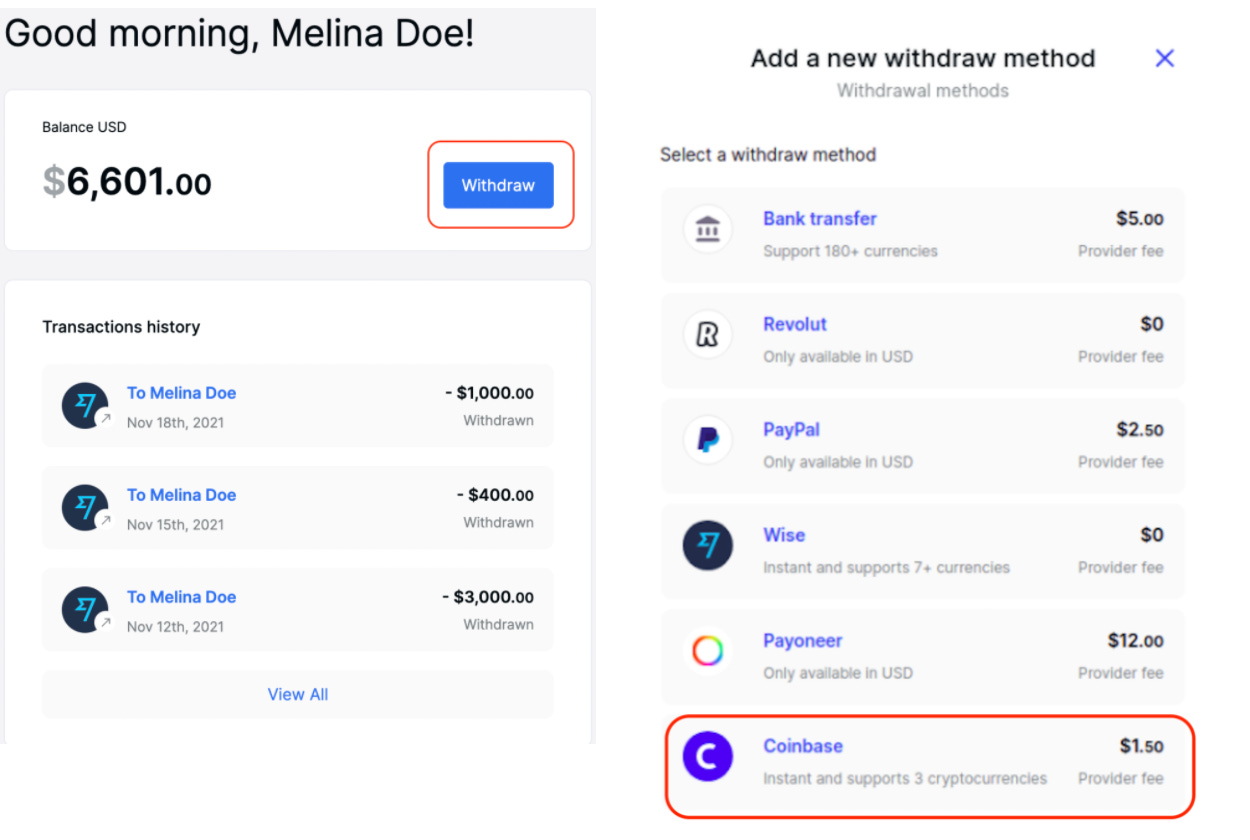



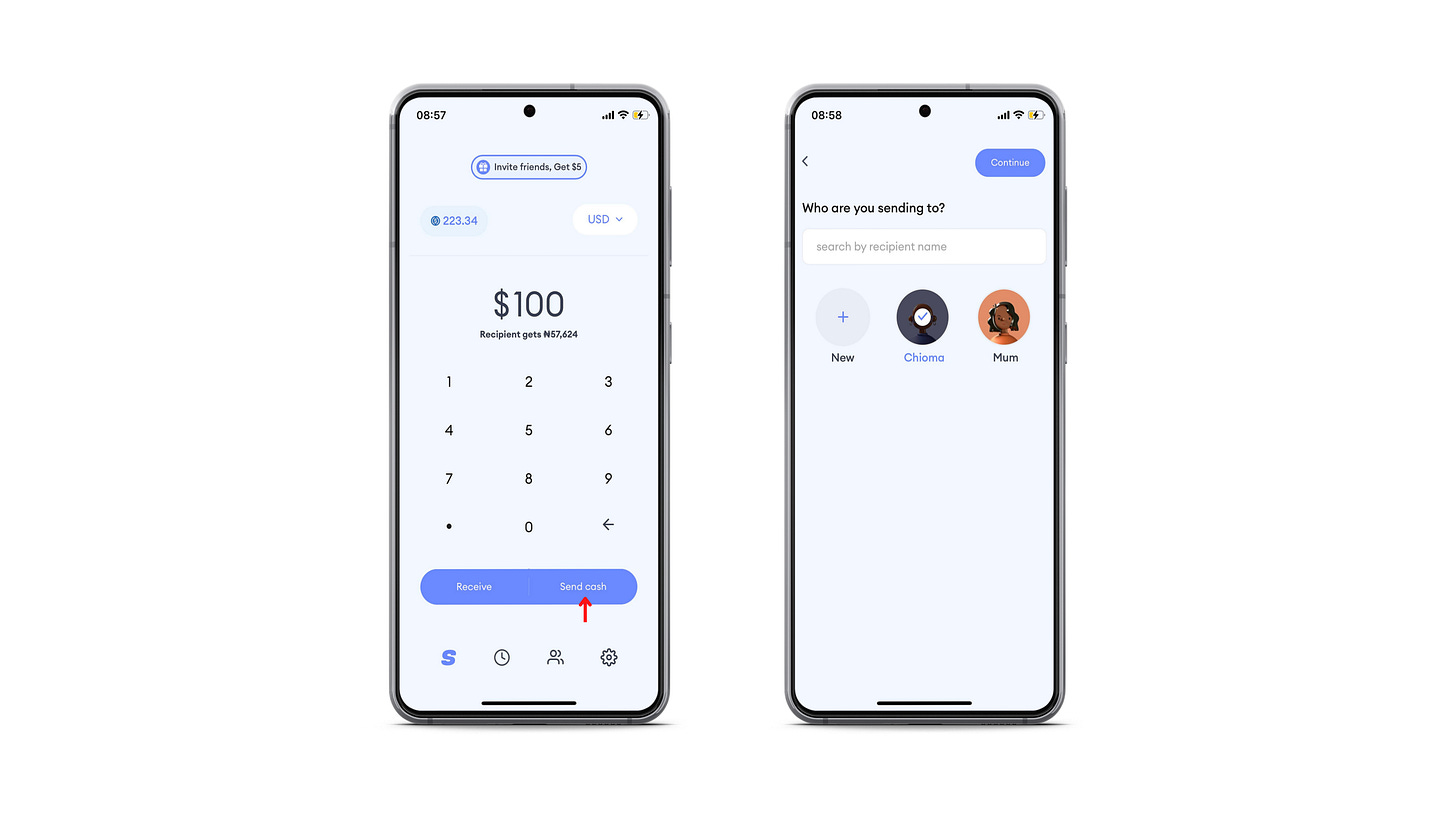
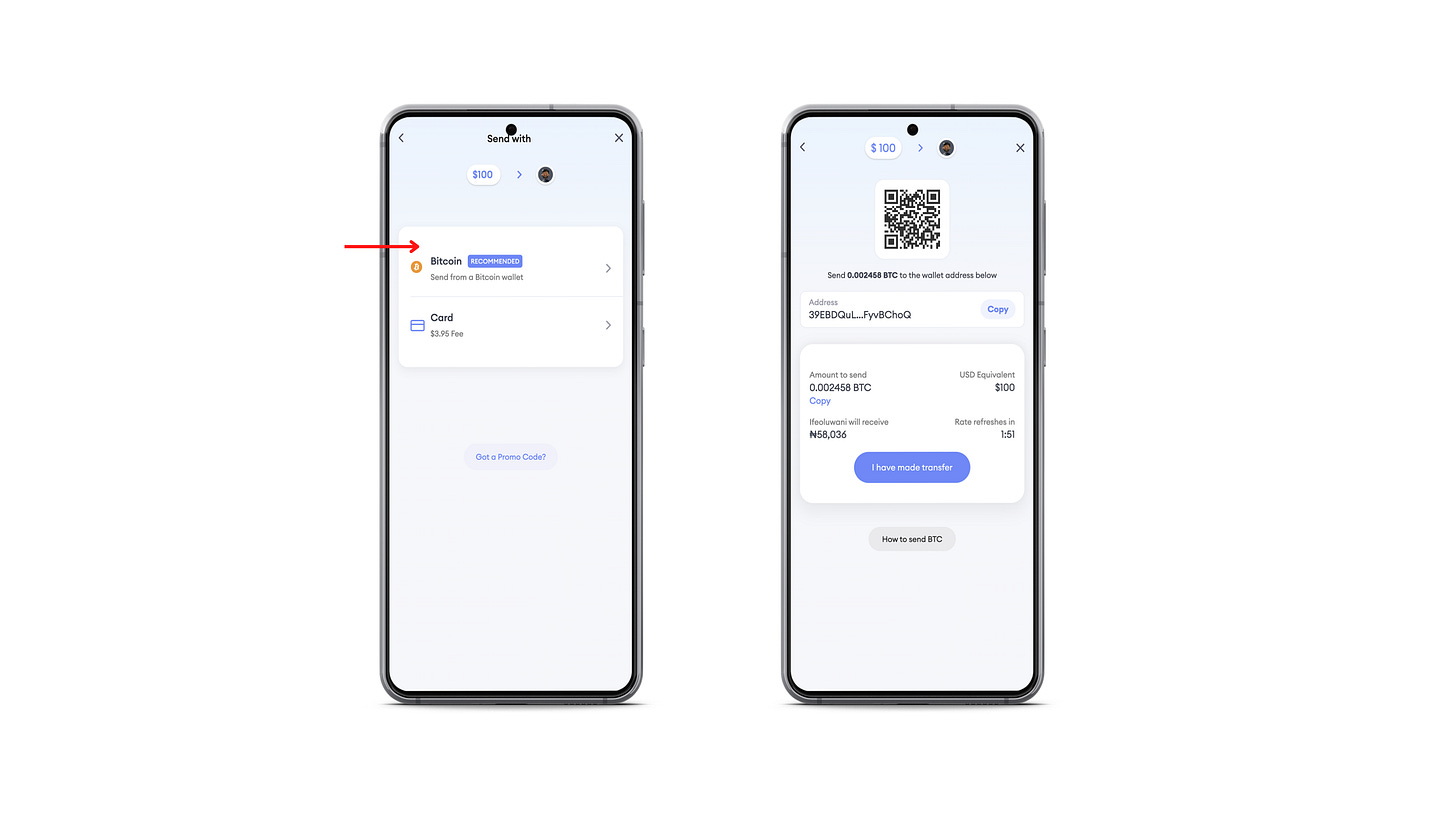
Can I withdraw to my Dom Account from you or through Deel
Must the withdrawal be to my naira account. Can't I withdraw to my dom acc