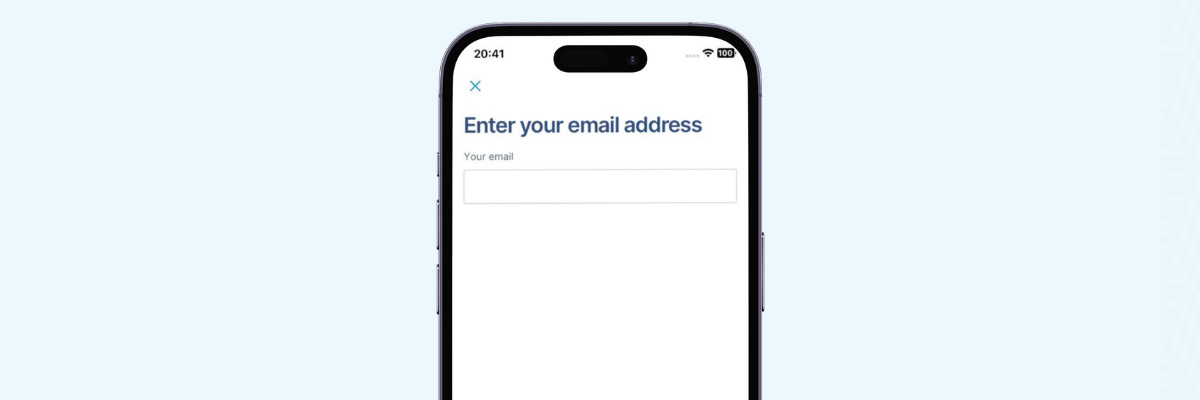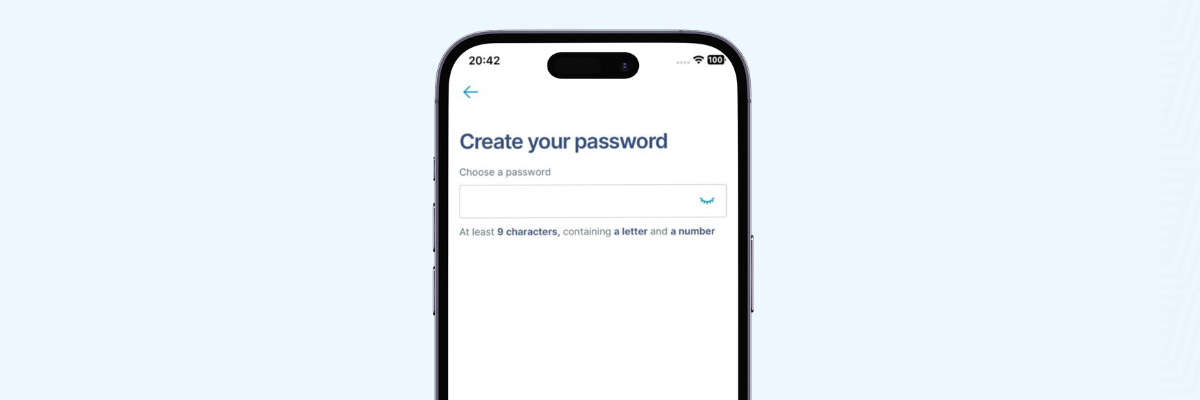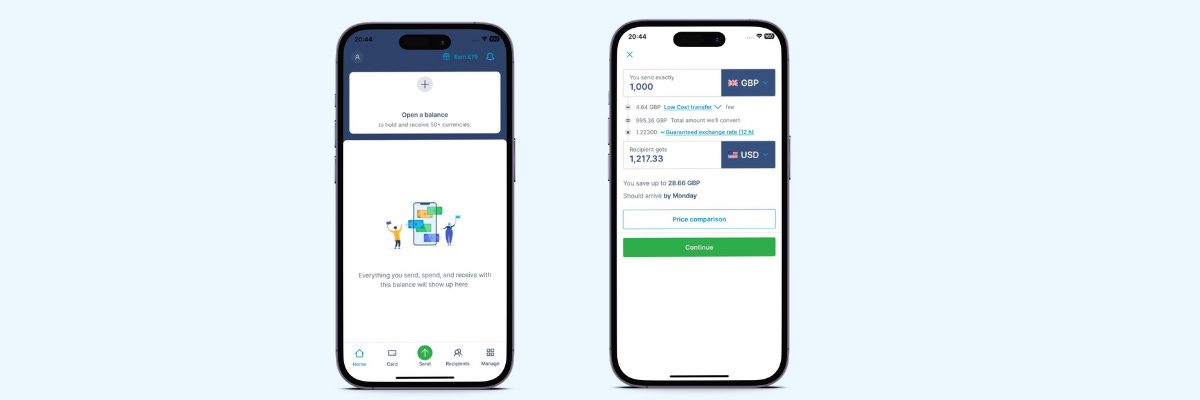How To Open A Wise Account. (2023 guide)
Wise is a UK-based fintech that allows people to conveniently transfer money worldwide at mid-market rates . Launched in 2011, it is one of the fastest-growing technology companies in the world, currently estimated to serve about 16 million companies and businesses.
With Wise, you can transfer money internationally, spend globally with a debit card, and receive money from other countries with a multi-currency account that allows you to hold up to 50 currencies
Interested in opening a Wise account? Here are the steps involved in doing so:
Download the Wise app from the Apple app store or Google Play store to register your account.
Enter your email address.
Specify the kind of account you want to open, personal or business.
4. Indicate your country of residence.
Verify your phone number.
6. Create a password for logging in to your Wise app.
7. Indicate what action you immediately want to use Wise for.
That’s all!
Note: To use Wise for transfers, you’ll need to verify your identity. The documents asked for are usually your Passport (photo page only), National ID card or Photo driver’s licence, but the exact requirement may vary depending on the country you reside in.
If you are planning to use Wise to send money to Nigeria, you currently can’t do so because of restrictions.
However, there’s a great alternative with Sendcash. Your recipient will receive your transfer in minutes at the best rate, and you don’t need to sign up to use Sendcash.